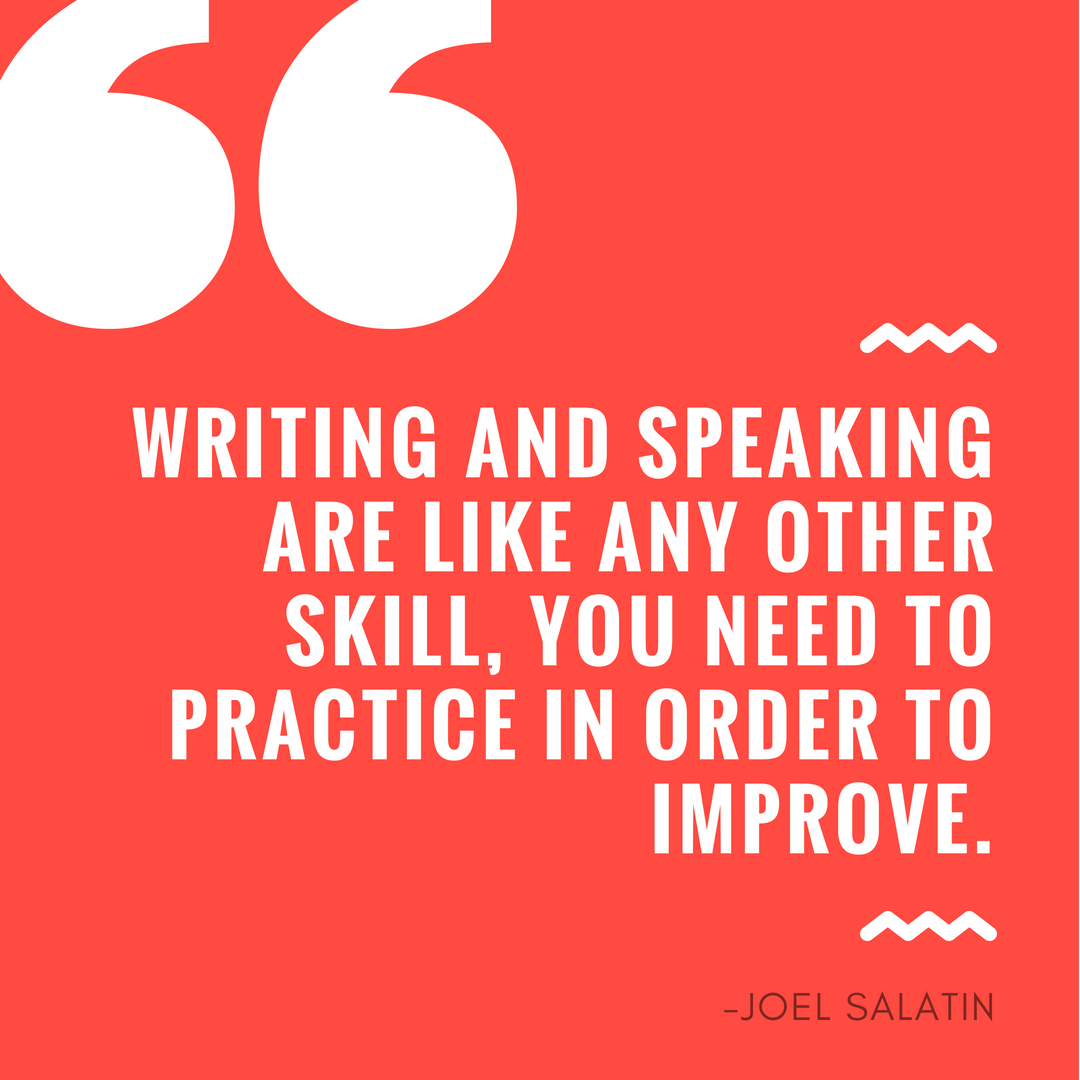Income Statement
/The income statement is a measure of the performance of a company (financially speaking of course) over a specific period of time. This differs from other financial reports (like the balance sheet) that measure for a specific point in time. The time span is, in general, a month, a quarter, or a full year.
What does this look like? The income statement is designed to give a basic overview of revenue and expenses, including both operating and non-operating expenses. In other words, it summarizes net income and sales.
What's needed? All source of revenue and expenses. This includes Operating and Non-Operating expenses. Operating expenses are any expenses required for operating, but that aren't directly tied to the production of a product. This would include marketing and sales expenses (commission, advertising, etc.) and office related (utilities, supplies, etc.), etc. Non-operating would be anything not directly tied to the main activities of the business. This would include depreciation, interest on borrowed money, amortization, obsolete inventory charges, etc.
The Formula: Net Income = Revenue - Expenses
What to remember: The income statement is crucial in helping a company determine how well they are performing, therefor it's crucial to have detailed records and to not take this financial report lightly. Also, this is a very brief overview... i.e. talk to your accountant.
Emergency Fund
/None of us can predict when things are going to happen (good or bad). We don't know how long the good periods will last (this is the time to be saving) and we certainly don't know when Murphy's law is going to kick in to gear. That's why building an emergency fund is critical and this is much easier when Murphy isn't living with you.
What does this look like? This looks like setting money aside when money isn't needed for emergencies, repairs, purchasing of new equipment, and, generally speaking, when there's a little extra cash in the bank. The bigger question is how much should be put away? Partially this comes down to what keeps you up at night. If you sleep soundly knowing that you have 6 months worth of expenses in the bank, then go for it, but if a year or more calms your nerves a little better, then head in that direction.
What to remember: A finance professor once said to me: "investing shouldn't cause you to lose sleep at night". In other words, you have to decide what level of risk you feel comfortable with and what level of risk is acceptable for your company.
Net Income
/Net Income or the bottom line is a good measure of how profitable a company is over a given period of time. Essentially, this is the number after all expenses have been deducted from the total revenue. In analyzing a company's performance, it's essential to look at this number and the numbers that were used so that you understand where they came from and how you arrived there.
The Formula: Net Income = Total Revenue - Total Expenses
Why is this important? Companies that continue to remain profitable year after year are, surprise surprise, statistically more likely to be around for the long haul. On a slightly more serious note, Net Income plays a big role in financial analysis and in calculating financial ratios. Knowing this number and the numbers surrounding it helps you to see whether the company is operating efficiently and effectively. Whether this number has gone down or up can be a signal that something is correct or wrong in sales, customer experience, expense management, etc.
Note: keep in mind that Net income isn't necessarily a measure of how much cash a company brought into the company. The reason for this is because most companies have at least some non-cash expenses like amortization and depreciation.
What to remember: While there certainly is a big picture outside of net income, this number is critical in determining the health of a company. Make sure that you have this number correctly calculated.
Email Safety
/I got an email recently from someone that seemed to be requesting information, but something just seemed wrong. As I looked at the email, the structure was correct and well formatted. There was a nice signature, not at all what I expect from spam, but it was definitely spam. How do I know? The email was addressed to undisclosed recipients. Now it may just be me, but the last time I tried to contact someone in an effort to reach out to them for information (maybe concerning the company), I sent one email directly to the person not to undisclosed recipients. With that in mind, I decided to write a post about some of the things I've seen done and what to look for.
What does this look like?
- Who is the email addressed to? i.e. does it say undisclosed recipients? Now obviously we will all get marketing emails that have been sent out to more than one person, but I regularly get emails for bills and invoices that have undisclosed-recipients in the CC section of the email. If you see this, don't just delete the email but take the time to mark it as spam and block the sender. While this won't stop them from creating another email it will alert service providers that there is an issue with the sender.
- Check the email closely. I recently got an email from "apple". That's not unusual given that I have apple products, I use iTunes, and I regularly receive marketing emails from them. This particular email was about a payment (and I had just rented a movie from iTunes). It was stating that there was an issue with my payment method and told me to follow the link to update my information. The email looked exactly like one of their emails, but I knew there was no issue with my payment method. I instantly think that this is spam and start looking. What I found was that the email name was something completely non-sensical.
What to remember: Be cautious and aware of the ways that people are using email for nefarious purposes.
The Balanced Budget
/We've written multiple times recently that the numbers aren't everything, but that doesn't make them any less important or critical to operating a business. A wise person once said, "it's not how much you make, it's how you use it." Of course, we can always fall back on the line: If you fail to plan, then you plan to fail. With that in mind, we're going to talk about the importance of a balanced budget.
What does this look like? There are some general guidelines about setting up budgets, but that's a different article. When looking to create a balance budget, make sure to consider the following:
- Set Goals and Commit
- Write down all sources of income as well as the final total (this will help to set the new budget)
- Look at and analyze last year's expenses, looking for seasonal, unexpected, and monthly expenses.
- If you have a budget from the previous year, (assuming this isn't the first time/first year), then take a look at it and determine how close or far off you were. If the budget was way off, try to determine why.
- Make sure to distinguish between the needs and wants of the company
- Include a savings/emergency fund
Why is this important? Balancing the budget helps to set benchmarks for the year. Even if the predictions for the upcoming year are off by a little, after analyzing the past year's expenses, you can be better prepared for the upcoming year. A budget helps shed light on the expenses that are coming and to help a company be prepared for as apposed to just reacting to them. That way, when you're blindsided by a random expense, it's a bump and not a catastrophe. Planning where the money goes (at least statistically speaking) will also help to ensure that money isn't wasted and that overspending is avoided.
What to remember: Every budget should follow the basic guidelines but will also need to be unique to the company. Seek advice and ask questions even when you know (or at least think you know) the answer or topic. Asking questions helps us to learn and possibly glean something new that we didn't know before.
Website Tools: Sharing Files
/Collaboration has always been part of business and life. What's different now is how easy that has become, at least from certain perspectives. The tools available are wide ranging and readily available. I wrote recently about one of those tools and the ways that I use it to essentially help me be more efficient. If you didn't see it, I wrote about how I use my Google Drive. This time I'm going to write about file sharing.
What does this look like? In the past, we talked about how having some kind of policy for being able to work in a mobile format is almost a must these days. It can help a company to be more productive and be a great benefit for team members. One of the examples we gave was about an employee having to stay home to look after a sick child. They don't necessarily want to use a vacation day, but they need to be home. This is one time when, among other things, file sharing comes into play. Sure, emailing can work, but in many cases the files are too large or the email takes a long time to arrive. With an online drive the files are there as soon as they're uploaded.
Which tools? Personally I've used Dropbox quite a bit. This is a great tool and gets the job done. All you have to do is share the folder with someone and then move the file. However, it's not perfect. I've had issues with certain types of video files that simply don't transfer well, but in general it works.
The other option that I've used is Google Drive. What I like about this option, while also not perfect, it makes it possible for someone to not only share files, but for multiple people to be able to edit the file. There are also options, concerning permissions, on what the person you're sharing the file with can do to the file.
What to remember: As I stated in the last article, not every tool is going to work for every person, but that shouldn't deter you from seeking out new tools and options for getting the job done both more efficiently and effectively.
Margin: Cost Plus Pricing
/Most distributors are accustomed to taking whatever Retail Price the vendor sends out and using that as their Retail Price. However, that’s not always the best option. Years ago, one of the major vendors sent out a price update where they lowered the Suggested Retail Price and raised the price the distributor paid (the cost). Obviously this was not good for the distributor.
What’s the best course of action? In this situation, one option is to let the software, for our customers that would be CylTech 2, determine the retail selling price based on the desired gross margins. Within CylTech 2, there’s a program that will help you automatically calculate the selling price based on the desired gross margins.
What does this look like? The first option, Cost Plus Percent of Cost, looks at the cost and takes a percentage of your cost and adds that to the cost to calculate the Suggested Retail Price. In this example, if you wanted a 25% gross margin and your cost was $100.00, the program would calculate 25% as $25.00 and add that to the cost giving you a selling price of $125.
If, on the other hand, you want your Suggested Retail Price to be a Percentage of Retail, then the selling price would be different. To generate a 25% margin, based on the retail selling price, the Suggested Retail Price would need to be approximately $133.
The formula would be: Margin = 100 * (revenue - costs) / revenue
If you're using our software, then there is a clear example of each method when you enter the program to set up your pricing percentages.
What to remember: It's important to know exactly what you mean when you talk about gross margin percentages. In one example above, your gross margin dollars are $25. In the other example, your gross margin is $33. Both refer to a gross margin of 25%, but it is all in how you say it and what you mean.
Have questions? Let us know by sending us an email
Website Tools: Google Drive
/There are times when things will need to be completed from scratch and there are other times when the tools will be available. For me, one of those tools is Google Drive. It's simple, it's free (and in this case the free option is actually good), and it works. I've used my Google Drive both for personal and work-related task finding, through those experiences, that it's a great tool for streamlining.
What does this look like? One of the ways that I've used this tool is to keep form submissions more organized. What I did was sync my website forms with a Google Sheets page on my drive. Now I have a list of every submission and they're all date stamped. Before this integration I was only using email i.e. someone submits a form and it comes into my email. This worked but it wasn't very efficient. Now I look online and there's a clean, organized list without me having to lift a finger. Of course, there are many ways that a tool like this can be used, so get creative.
What to remember: Not every tool will work or be appropriate for every company and/or scenario, so find the tool(s) that work for you and don't be afraid to ask questions.
Budget Items to Remember this Fall
/As we start nearing the end of the third quarter, this is a good time to start thinking about the budget for next year. Too often I myself have put this off for my personal finances, but, as wiser people than I have said, it's not how much you make, it's how you use it. So, the following is a list of items, not created to cover every possible topic, but more as a reminder and to spark ideas.
Budget Items to Consider:
- Rent and Utilities
- Fees for Training
- Office Supplies
- Benefit Expenses
- Basic services like internet, cell phones, subscriptions, etc.
- New Equipment and Maintenance on Existing Equipment
- Travel
- Staffing and General HR
- Insurance
- Consultants
There's obviously many more things to consider, but, again, now is good time to start thinking about these topics, how they might be different next year, how you might increase some and decrease others.
What to remember: Budgets, in a lot of ways are very generic in the business world and in many ways very specific to individual companies. Design one that works for your company and its specific scenario and don't be afraid to ask you CPA for advice.
The Use of Credit Cards: Part 2
/We recently talked about the use of credit cards and whether or not you should encourage it. We of course say yes. There is an expense associated with processing credit cards, but for us this is kind of like insurance. How so? There are issues with checks.
What are the issues?
- Check Fraud has grown substantially in the last few years. According to recent a survey, the number of businesses that have experienced check fraud is now up to 75 percent.
- Checks are Expensive. Yes I know that it's just a piece of paper... The real issue is the same issue as sending invoices through the mail. There's envelopes, stamps, people time, and, more importantly, the time spent waiting on that check (keeping you from using that money within the business).
- Credit Card Transactions can be easily integrated into many different kinds of systems. On the other hand, checks are nowhere near as easy to integrate and at a bare minimum must be manually processed.
What to remember: Credit cards come with more protection and are a faster, more efficient way to make and receive payments.
Common Accounting Mistakes: Part 4
/Spending too much time on accounting: Knowing the numbers is critical, paying taxes and not too much, is extremely important, but if you spend all your time on the numbers and forgot to do the work that the business is actually designed to do, then you could end up with a lot of numbers to a business that no longer exist...
How should you avoid wasting time?
- Make sure that there is time dedicated to this task. At first, you may not know exactly how long it should take and sometimes it will take longer than others. Regardless, set a schedule and stick to it.
- Develop a system. Nothing is worse than trying to reconcile the books and not knowing where everything is located or having to track down information. Get organized and have your team follow a system that keeps receipts, invoices, payments, etc. in order and in a place where they can be quickly retrieved.
- Scan everything. Paper gets lost, torn, washed, etc. never to be usable or seen again. Make sure that you and your team are scanning the information and backing it up off site.
What to remember: Don't try to reinvent the wheel. Plenty of people have gone before you and have great ideas and inspiration on setting up well tested system for keeping the books in order.
Should you blog?
/For some, the thought of putting, well, their thoughts out onto the internet for the world to see is terrifying. It's kind of like the whole public speaking thing, some people just don't like it. In reality, it's difficult, unless of course your one of those people that loves public speaking. Something to consider though is the impact that a blog can have on a company and the people it's trying to reach. A blog can be used to update clients and customers, it can be used to establish the company as an industry authority on certain topic, and along those lines it can be used simply as a tool to help clients better understand your products and the issues that you're trying to help them solve.
How can a blog help?
- Build Engagement
- Tell your Story
- Attract an Audience
- It's good for SEO
- Teach about your Products
- Establish Authority
- Share your Expertise
- and many more...
What to remember: Whatever your reason for starting a blog, make sure that you have a goal and a plan before getting started.